Click the button below to download the WebWisdom plugin .zip file.
1. Go to your WordPress dashboard.
2. On the left side, click on Plugins.
3. Click the Upload button.
4. The plugin will automatically install and activate on your site.
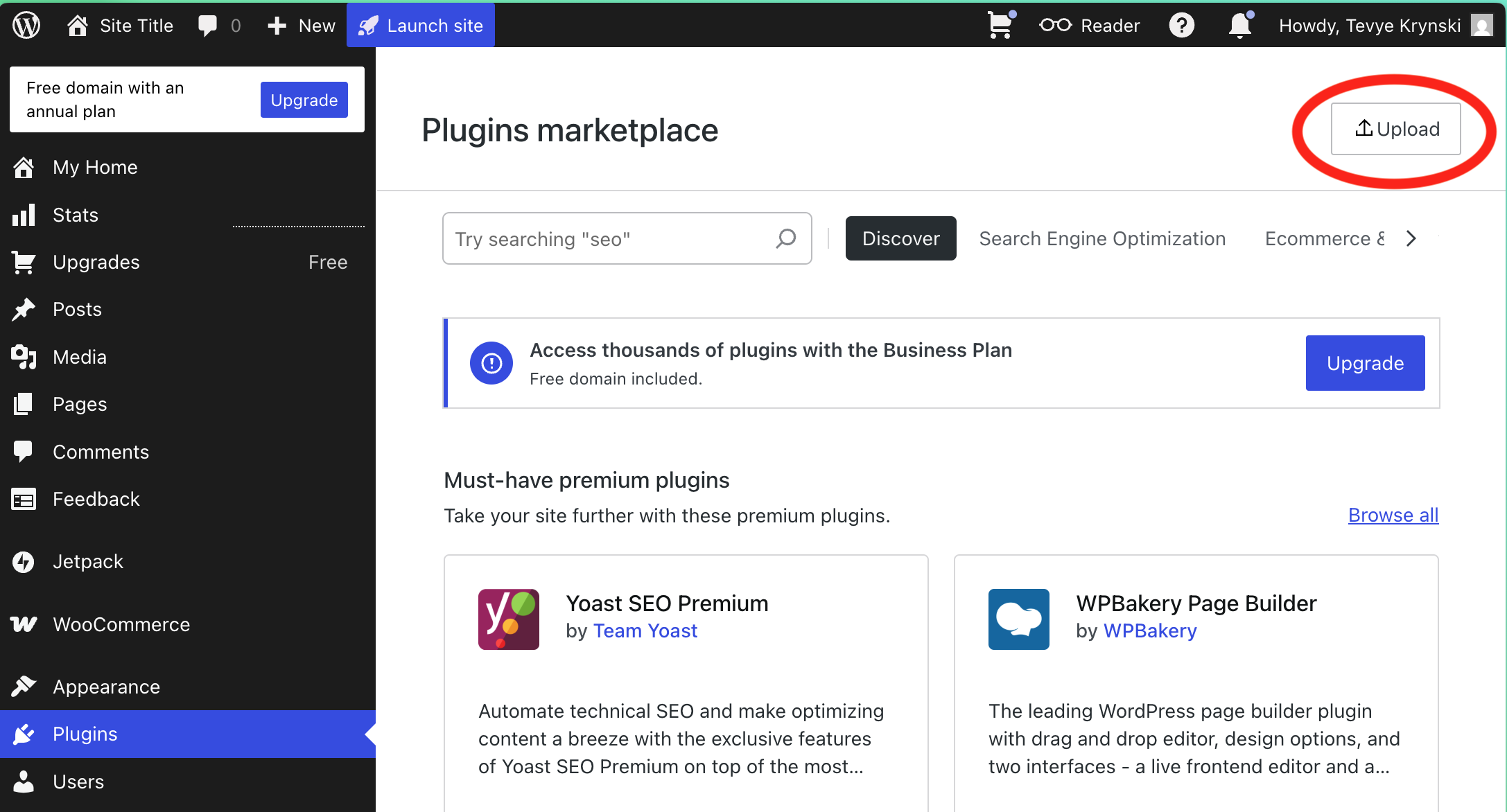
If you have any questions, reach out to us at support@digitalwisdom.ai — we’re happy to help!